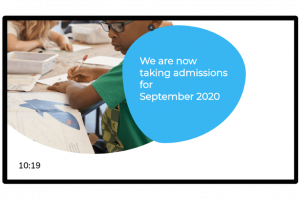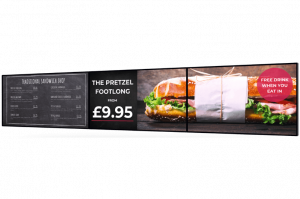Create digital signage displays with just 3 components:
Software
For creating your content and managing your network of screens.
Hardware
To display the content created with the software.
Content
Your marketing or messaging the hardware displays to the audience.
How it works
Publish content to display on one screen, or many screens, wherever they are situated in the world.
Each site requires:
- A digital screen with a HDMI port – this could be a TV, monitor, video wall, touch screen, kiosk or even a large tablet
- A media player
- An internet connection (5Mbps or greater recommended)
Software
Our cloud-based drag-and-drop software will allow you to bring your ideas to life. Here you will be able to manage as few or as many screens that you have in your network. The software also offers the flexibility to publish different content to different screens.
Hardware
You will need a screen to display your content, and a media player with access to the internet to display the content. Whilst you can buy screens with an integrated media player, we would not recommend this. We find not only are these screens more expensive, but can quickly become outdated. Therefore, an external media player is a better solution offering the flexibility of being used on another screen in the future. We use Android Micro PC’s, as, in our experience, they have proven to be the most reliable media players. They have no moving parts, whilst also being energy efficient.
Content
Above all, content is the most important ingredient. There are a few things to bear in mind when you are designing your content.
- Where will your screen be positioned?
- Who is your target audience?
- What message are you trying to communicate?
In short, the more engaging your content is, the more effective it is going to be.
Content can include:
- Images
- Video
- Streamed media
- Web pages
- Live social media feeds
- Animated text
Create playlists and schedule so that content is grouped and allocated to different times of the day, week, or month, making it more relevant to the audience as a marketing and communication tool.
We can send you a guide covering best practices for digital signage content creation.
Would digital signage benefit me, and what can I use it for?
Digital signage displays are so flexible, they are an effective tool in any industry. We are happy to provide you with examples to give you some inspiration of how it can be useful within your sector.
Education
Schools, colleges, and universities can display information to engage students, staff and also visitors. Very useful when promoting upcoming events, courses and open days.
Corporate
Businesses can use digital screens to communicate information to single or multiple sites. You can also promote company values, meeting room timetables or special events.
Healthcare
Hospitals, dentists, pharmacies and vets, can use digital screens for patient communication. Either for public information purposes, or to also perceive a reduced waiting time by keeping patients engaged. Healthcare digital screens are also great for promoting healthcare products or private treatments.
Entertainment
Retail
Digital signage is very popular with independent shops and also shopping centres. Recent studies have reported that digital signage used in retail can boost sales by up to 29.5%. Replace printed posters with digital signage for a more engaging alternative. Whilst, in addition, being a more friendly solution.
Estate Agents
Hospitality
For restaurants, hotels and many others in the hospitality sector, digital signage is useful to schedule menus that can change automatically. For example, special offers on Mondays-Wednesdays. Use digital signage to display welcome messages and also advise of special menus or forthcoming events.
Advertising
Anyone can generate a source of income using digital signage. This is not just for advertising agencies. You can include local ads and schedule when they appear, and for how long. Great for generating an extra source of income for your organisation.
Support for digital signage displays
We offer as little or as much support as you need. Support is available by phone, email and also by live remote support from our UK team. Please note: Live remote support limited to media players supplied by us. If you need support at any time, please contact us.
Telephone Support
Get support over the phone by speaking to our UK technicians.
Email Support
Email support, for any non-mission critical queries.
Remote Support
Remote support from our technicians who will connect directly to your media player(s).
Digital Signage Displays Pricing
| Product | Price |
|---|---|
| Android 4K Media Player | £165 (Per screen, one-off cost) |
| Software License | £18 (Per screen, per month) |
All prices exclude carriage and VAT.