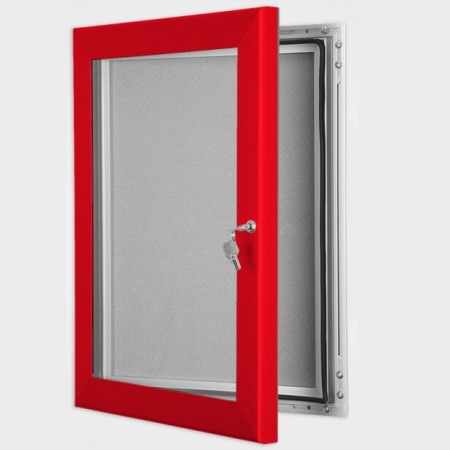Description
The Zoom+ Flag Pole Banner is a versatile but lightweight flag system available in two shapes – Feather or Quill. This is the Quill shape, and is available in 4 sizes with a choice of single or double sided print (double sided available on small, medium and large only). It is ideal for advertising at all types of indoor and outdoor events. The movement in the wind creates an eye catching visual and is great for attraction attention.
The Zoom+ Quill flag pole banner is a flexible flag system that is ideal for all types of indoor and outdoor displays. There are a choice of heights ranging from 2.8m up to 5.6m high. Available with a choice of bases.
- Lightweight and portable flag pole system
- Suitable for indoor or outdoor use
- Fits a 16.8 mm Dia spigot
- Choice of 2.8m (small), 3.4m (medium), 4.5m (large) or 5.6m heights (X Large)
- Suitable for use in wind speeds of up to 18mph or 29kmh approx.
- Choice of bases/fixings – the most popular are the Ground Spike, Cross Base or Square Base
- Choice of single or double sided print
- Includes printing of your graphic on flag knit material
- Wind resistant up to 18mph / 29hm/h
- Also available as a Feather shape flag
Zoom+ Quill Flag Pole Banner Hardware Dimensions and Weights
Small (2.6m): 2100 / 2600mm (h) x 550 / 800mm (w) / Weight: 0.8kg approx.
Medium (3.4m): 2800 / 3200mm x 600 / 900mm (w) / Weight: 1.2kg approx.
Large(4.5m): 3500 / 4000mm x 800 / 1100mm (w) / Weight: 1.14kg approx.
Extra Large (5.6m): 4600 / 4900mm x 850 / 1200mm (w) / Weight: 1.6kg approx.
Compatible Bases
| Ground fixing/support | Compatibility | Notes |
|---|---|---|
| Zoom+ Small Square Base for Flags | Small and Medium Zoom+ Flags | Indoor use only | Flat and level ground |
| Zoom+ Budget Ground Spike for Flags | Small and Medium Zoom+ Flags | Outdoor use only | For compact terrains only | Not suitable for loose soil or wood chips |
| Zoom+ Concrete Base for Flags | All shapes/sizes of Zoom+ Flags | Outdoor use only |
| Zoom+ Large Cross Base for Flags | All shapes/sizes of Zoom+ Flags | Outdoor use only | Flat and level ground | Available with an optional weighting ring |
| Zoom+ Ground Spike for Flags | All shapes/sizes of Zoom+ Flags | Outdoor use only | For compact terrains only | Not suitable for loose soil or wood chips |
| Zoom+ Drive on Car Foot for Flags | All shapes/sizes of Zoom+ Flags | Indoor or outdoor use | Requires vehicle | Use on on firm and level ground |
| Zoom+ Large Water Base for Flags | All shapes/sizes of Zoom+ Flags | Indoor or outdoor use | Suitable for all flat surfaces |
| Zoom+ Stackable Water Base | All shapes/sizes of Zoom+ Flags | Indoor or outdoor use | Stackable |
Downloads
Zoom+ Quill Flag Pole Banner specification
Small Zoom+ Quill Flag Pole Banner graphic template – Single Sided / Double Sided
Medium Zoom+ Quill Flag Pole Banner graphic template – Single Sided / Double Sided
Large Zoom+ Quill Flag Pole Banner graphic template – Single Sided / Double Sided
XL Zoom+ Quill Flag Pole Banner graphic template – Single Sided
Need your artwork designed?
Contact us on 01793 613088 to discuss your requirements.
Please note: On some flag styles in zero wind conditions some rippling may be present due to the tensioning of the flag pole, this is normal and unavoidable.
Artwork Setup Guide
We offer detailed information to help you find out if your artwork will be suitable for printing. Or to instruct your designer on how to setup their artwork. If you need any help with the design of your artwork please note we do offer a graphic design service. All files need to be setup CMYK.Sending your artwork
Due to restrictions by Internet providers, large files may not reach us if attached to an email. Please either request a read receipt or give us a call to check that we have received your artwork.File setup guidelines
| Supported Software & Artwork types | Adobe’s Indesign, Illustrator & Photoshop and Quark Xpress. These are our preferred packages, as well as PDFs that are PDF-X compliant., as well as PDFs that are PDF-X compliant. Please see our Software & Artwork Types sheet, for an overview of possible file types. Transference Fees If artwork is supplied in an unsupported package such as Microsoft’s Word, PowerPoint or Publisher, then a transference fee will be charged. This will be at our current hourly rate. |
| Formats | Where possible, please use Adobe InDesign or Quark Xpress to build your page layouts. Always ‘link’ elements between your layout package and your support files. Never embed them. If there are any issues with the supporting files then we will be unable to edit them if they have been embedded. |
| Size | Set up your files at full size where possible or in a true proportion. Half scale, quarter scale etc. Adobe Indesign can create pages up to 5.4m whereas Quark Xpress is limited to 1.2m. Set up files with 3mm bleed on all edges at 100%. All prints are digitally cut, so this bleed ensures an accurate finish. |
| Fonts | Please supply all fonts when using Adobe InDesign or Quark Xpress. The job collection functions in Adobe InDesign or Quark Xpress will collect everything we need. Where possible, always try to convert ‘fonts to curves’ in support files e.g. in Adobe Illustrator. Never use the ‘stylising’ tools in Quark Xpress. The changes these tools make are not supported in printer RIPs. And will be ignored, converting your text back to the plain version of the font. |
| Colour | Please advise Access if you wish to match a specific Pantone colour. Access will then endeavour to match to the colour as closely as possible. Sadly, it may well be impossible to match to certain Pantone colours. Due to the limitations of CMYK printing and the make up of Pantone inks. Avoid using percentages/tints of Pantone colours. Try to choose a separate Pantone colour instead. For best colour matching try to create your Pantones as Pantone Solid Coated colours. |
| Photographic Elements | When creating image elements please set up at a minimum of 75dpi at 100% for general images. If the image contains fine detail or text then this resolution should increase to 150+ dpi at 100%. As any pixelation is much more noticeable around the edges of text. All bitmap files, from Photoshop etc., must be converted to CMYK and saved as uncompressed TIFF or EPS. JPEG compression will cause a loss of image quality. Please see our Bitmaps & Vectors sheet, for a fuller explanation. |
| Artwork Supply | ‘Collect for Output’ when using Quark (collect fonts) and ‘Package’ in InDesign (fonts will be collected). Please supply all elements in their native format. If colour matching is required in Photoshop then please supply the layered files. This is so that we have access to change elements if required. Please supply a colour proof - this will be for content only, not colour matching. It is important to note that the quality of output is directly related to the quality of input. Thus, please supply the best quality, highest resolution files you can! |
| Please Do Not... | Do not use Quark’s in built gradients, they will unfortunately band. Recreate the gradient in Photoshop and import into your layout software. Try not to use Illustrator’s gradients, these too may band. Again, recreate in Photoshop and import into your layout software. Try not to use the built in Transparency and Shadowing features in Illustrator, Quark and Indesign as these effects can cause RIP/print errors and colour discrepancies. Do not interpolate small bitmap files up to large ones as the quality will not scale with the resolution. Try not to send logos as bitmap files. Especially those ‘lifted’ from websites, logos should be vector files with fonts converted to outlines. |
| Should you have any questions about this information then feel free to contact us on +44 1793 613088. | |
Bitmaps & Vectors
Resolution for print is measured in dots per inch, or ‘dpi’. The quality of your art work is dependent on how high the resolution is. The more pixels (or dots) you have per square inch, the more information is contained within that inch. And thus the higher the resolution!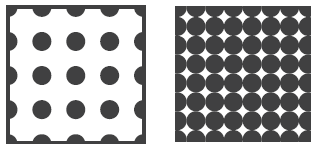 e.g. If the squares are an inch square and the dots were pixels, the image in the square on the left would be 18dpi. And the image in the square on the right would be 64dpi. The image on the right would have higher quality than the image on the left.
e.g. If the squares are an inch square and the dots were pixels, the image in the square on the left would be 18dpi. And the image in the square on the right would be 64dpi. The image on the right would have higher quality than the image on the left.Bitmaps
Resolution like this only matters for bitmap images. Bitmap images are images made up of a series of dots, like the images you take with your camera. And this is why cameras with a higher megapixel rating are more expensive. They can achieve a higher resolution/higher quality of image! Most people trip up when they are trying to rescale art work to a larger size. They think that the resolution won’t change. This is a potentially disastrous misunderstanding. Resolution is proportional to the direction you scale it. This means that if you have a piece of art work at 50% of finished size, which is at 300dpi. If you scale it to 100% of finished size the resolution will be halved. The finished art work now has a resolution of 150dpi. You have scaled up by 200%, and the resolution is reduced by 50%. Often, we will ask for a high quality vector image. This is because we can guarantee it’s quality at any size.Vector images
Vector images are made up of multiple points linked together mathematically. And thus can be scaled by the computer PERFECTLY to any size. Vectors are ideally used to generate company logos [where uses will be varied from small [letterheads] to large [signage]. As well as to keep text pin-sharp for maximum legibility. Bitmap scaling, is ‘guessed/interpreted’ by the computer. Because bitmap images only contain so many points of information (dpi). Shen you scale them up, the space between the known dots gets bigger. And the computer will try and guess/interpret dots to fill in the gaps. As can be seen, this usually results in less that sharp output. Of course there will always be instances where bitmaps are unavoidable. But if you are ever in doubt of anything PLEASE check your art work and contact us. We will be very happy to help!
Bitmap scaling, is ‘guessed/interpreted’ by the computer. Because bitmap images only contain so many points of information (dpi). Shen you scale them up, the space between the known dots gets bigger. And the computer will try and guess/interpret dots to fill in the gaps. As can be seen, this usually results in less that sharp output. Of course there will always be instances where bitmaps are unavoidable. But if you are ever in doubt of anything PLEASE check your art work and contact us. We will be very happy to help!Software & Artwork Types
| Suffix | Program | Accepted? | Vetor/Bitmap | Info |
| Acrobat | Mixed | PDF-X Compatible files exported from a lot of programs | ||
| .ai | Illustrator | Vector | Vector based format that can contain images, though this is not recommended | |
| .eps | Illustrator/Photoshop | Mixed | Hybrid format that can contain images and vectors depending on source program | |
| .qxd | Quark Xpress | Mixed | Layout program - all support files must also be sent | |
| .indd | InDesign | Mixed | Layout program - all support files must also be sent | |
| .tif | Photoshop | Image | Flattened and saved with LZW compression | |
| .psd | Photoshop | Image | Flattened | |
| .jpg | Photoshop/Camera | Image | Flattened and saved with Maximum Quality compression | |
| .png | Photoshop | Image | Mostly used for low resolution web programming | |
| .gif | Photoshop | | Image | Mostly used for low resolution web programming |
| .pub | Microsoft Publisher | Mixed | We are unable to open Publisher files and Exporting seems to not save all elements/effects correctly | |
| .doc | Word | Mixed | Designed for low resolution desktop applications. Exporting seems to not save all elements/effects | |
| .ppt | PowerPoint | Mixed | Designed for low resolution screen based images. Not recommended | |
| .xls | Excel | Mixed | Very limited graphic capabilities. Not recommended | |
| .cdr | CorelDraw | Mixed | No longer developed. We are unable to open CDRs |